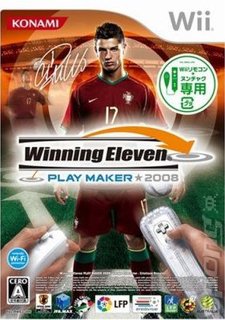Over the past two decades I’ve probably spent hundreds of hours playing football games, from Emlyn Hughes’ International Soccer on the C64 right up to Pro Evo 2008 on the PS3. In all that time, I reckon I’ve probably spent around ten minutes – perhaps eleven minutes, at a stretch – in the Training modes.
That was, until I played the Wii version of Winning Eleven (A.K.A Pro Evolution Soccer 2008 on the Wii). Here the Training/Tutorial mode is suddenly a crucial part of the setup – refuse to train and you’ll be about as effective as Derby County, and just as ugly.
As you’d expect from a Wii adaptation of Winning Eleven, the game uses the Remote and Nunchuk. But nothing can really prepare you for how radically different Konami’s new gameplay system is to traditional joypad-controlled versions.
Konami is really going for it – there’s no support for the Classic Controller or for GameCube pads, so you have no choice but to play by the new rules. And there’s no way to suss out all of the permutations and consequences of these new rules without spending a lot of time on the training field. Fortunately, dedication brings rewards.
In simple terms, you direct the ball and your players by moving a cursor, with the Wii Remote used as a pointing device. The calibration is spot-on: precise yet not overly sensitive. As the cursor is a big fluorescent blotch, it can seem obtrusive at first, but I soon learned to see past it and focus on the ball and the positioning of players. The only time I felt peeved by the cursor was during two-player games – one cursor on the screen is fine, but when there are two different-coloured crosshairs whooshing around the display it can look a bit like a Jeff Minter game. Happily, this only applies to local multi-player. In online matches you can only see your own cursor. But I digress – back to the controls.
When you’re in possession of the ball, you can dribble by holding the [A] button and guiding your player with the cursor pitched ahead of his path. You can also pass at any time, by pointing to where you want the ball to go and then clicking the [B] button. The cursor-led method of dribbling enables quick runs, with your player sprinting whenever the pointer is directed some way ahead of him.
The Nunchuk’s analogue stick can also be used for dribbling if you’re content to move at a slower pace (the difference is something like: remote dribbling = Ronaldo; Nunchuk dribbling = Ron ‘Chopper’ Harris).
You can plan and simultaneously execute one-twos with the aid of the cursor, which is very satisfying. If you pass the ball into space, your nearest player will run onto it, so through-balls are now an exact science as you can pinpoint where you want the through-ball to be met.
The art of shooting has also been redeveloped. Now all you need to do is flick the Nunchuk in the direction of the goal, and your player will shoot. Where the shot ends up is dependent on a number of factors, including the speed at which your player is moving, the direction he’s facing and – most important – the timing of the Nunchuk flick. Almost rhythm-action levels of precise timing are needed when, for example, you’re trying to score a header from a corner kick or volley a cross goalwards. I didn’t like the sound of this setup, but in practice I now prefer it to the old ‘tap/hold Square and hope’ routine.
That was, until I played the Wii version of Winning Eleven (A.K.A Pro Evolution Soccer 2008 on the Wii). Here the Training/Tutorial mode is suddenly a crucial part of the setup – refuse to train and you’ll be about as effective as Derby County, and just as ugly.
As you’d expect from a Wii adaptation of Winning Eleven, the game uses the Remote and Nunchuk. But nothing can really prepare you for how radically different Konami’s new gameplay system is to traditional joypad-controlled versions.
Konami is really going for it – there’s no support for the Classic Controller or for GameCube pads, so you have no choice but to play by the new rules. And there’s no way to suss out all of the permutations and consequences of these new rules without spending a lot of time on the training field. Fortunately, dedication brings rewards.
In simple terms, you direct the ball and your players by moving a cursor, with the Wii Remote used as a pointing device. The calibration is spot-on: precise yet not overly sensitive. As the cursor is a big fluorescent blotch, it can seem obtrusive at first, but I soon learned to see past it and focus on the ball and the positioning of players. The only time I felt peeved by the cursor was during two-player games – one cursor on the screen is fine, but when there are two different-coloured crosshairs whooshing around the display it can look a bit like a Jeff Minter game. Happily, this only applies to local multi-player. In online matches you can only see your own cursor. But I digress – back to the controls.
When you’re in possession of the ball, you can dribble by holding the [A] button and guiding your player with the cursor pitched ahead of his path. You can also pass at any time, by pointing to where you want the ball to go and then clicking the [B] button. The cursor-led method of dribbling enables quick runs, with your player sprinting whenever the pointer is directed some way ahead of him.
The Nunchuk’s analogue stick can also be used for dribbling if you’re content to move at a slower pace (the difference is something like: remote dribbling = Ronaldo; Nunchuk dribbling = Ron ‘Chopper’ Harris).
You can plan and simultaneously execute one-twos with the aid of the cursor, which is very satisfying. If you pass the ball into space, your nearest player will run onto it, so through-balls are now an exact science as you can pinpoint where you want the through-ball to be met.
The art of shooting has also been redeveloped. Now all you need to do is flick the Nunchuk in the direction of the goal, and your player will shoot. Where the shot ends up is dependent on a number of factors, including the speed at which your player is moving, the direction he’s facing and – most important – the timing of the Nunchuk flick. Almost rhythm-action levels of precise timing are needed when, for example, you’re trying to score a header from a corner kick or volley a cross goalwards. I didn’t like the sound of this setup, but in practice I now prefer it to the old ‘tap/hold Square and hope’ routine.
Read More Like This
Comments
wexdfyghb ,.bvghknnm/
mohamed wrote:
wexdfyghb ,.bvghknnm/