New Wii Firmware Update Detailed
3.0 no less, with some handy enhancements to Wii's weather, news and online shop
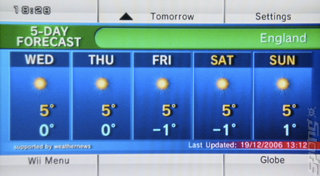
Nintendo has just updated the Wii’s firmware to version 3.0, introducing a bunch of genuinely useful new additions and enhancements to make your Wii'ing smoother and maybe burn less.
If you don’t have a watch then never fear, because a digital clock has been added to the bottom of the Wii channel menu. And if you don’t have any windows to look out of to see if it’s raining or can’t be bothered to check BBC or Google News then you don’t need to worry either, because the Wii’s Forecast Channel (pictured) now displays the current weather condition directly in the Wii menu and the News Channel now displays two scrolling headlines. Phew!
The best improvements are over in the Wii Shop, where a new welcome screen displays Nintendo's current recommended titles and you can finally search for Virtual Console games by category, most popular or by name.
Here is the full list of changes:
If you don’t have a watch then never fear, because a digital clock has been added to the bottom of the Wii channel menu. And if you don’t have any windows to look out of to see if it’s raining or can’t be bothered to check BBC or Google News then you don’t need to worry either, because the Wii’s Forecast Channel (pictured) now displays the current weather condition directly in the Wii menu and the News Channel now displays two scrolling headlines. Phew!
The best improvements are over in the Wii Shop, where a new welcome screen displays Nintendo's current recommended titles and you can finally search for Virtual Console games by category, most popular or by name.
Here is the full list of changes:
Channels:
• Digital Clock added to the Wii Menu
• Forecast Channel now displays the current condition (cloudy, raining) directly in the Wii Menu
• News Channel can now show 2 scrolling headlines at a time in the Wii Menu
• Message Board now has the "Today's Accomplishments" message
• Address Book entries can now be shifted around using A+B but only to empty spaces.
• Calendar in Message Board no longer shows "Today's Accomplishment"
• Scrolling messages in the Message Board now uses a different sound
Wii Shop Channel Overhauled
• New Welcome screen detailing 4 Recommended Titles and the points they cost
• Titles You've Downloaded moved to the main shop menu
• Popular Titles
• Search for a title
• Search by Category
• System shows the different systems and how many titles have been released under each
• Publisher showing different publishers and amount of titles released
• Genre
• Digital Clock added to the Wii Menu
• Forecast Channel now displays the current condition (cloudy, raining) directly in the Wii Menu
• News Channel can now show 2 scrolling headlines at a time in the Wii Menu
• Message Board now has the "Today's Accomplishments" message
• Address Book entries can now be shifted around using A+B but only to empty spaces.
• Calendar in Message Board no longer shows "Today's Accomplishment"
• Scrolling messages in the Message Board now uses a different sound
Wii Shop Channel Overhauled
• New Welcome screen detailing 4 Recommended Titles and the points they cost
• Titles You've Downloaded moved to the main shop menu
• Popular Titles
• Search for a title
• Search by Category
• System shows the different systems and how many titles have been released under each
• Publisher showing different publishers and amount of titles released
• Genre
Companies:
Nintendo
Read More Like This
